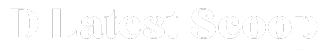Finding people online is easy if you have the right tools. People search engines allow you to track someone's phone number, look up their address, identify relatives, look up email addresses, read arrest records, and more.
Most of these resources are free to use, at least for your initial search. You might have to pay for the information, depending on what you're looking for about a person. However, there are people search websites that are free to use, but they might not provide as much detailed information as the tools listed below.
TruePeopleSearch.com allows you to search for people by name, phone number, and address. It is one of the best people search engines because the free search results are much more detailed than what you will find on other sites.
Examples of free information you can find here include the person's current address, mobile and landline numbers, age, towns they have previously lived in, relatives, email addresses, names of related parties and possible related parties.
If there are a large number of records, TruePeopleSearch will display an age filter that you can use to narrow your results.
If you want to pay to get more results, there is a link on each person's page that will take you to another site to purchase the full report.
What we like
-
Only the name is required (not the location).
-
It displays very basic information for free.
-
You can find out a lot of information by paying money.
TruthFinder has great features for people searches, and its searches are more thorough than most people search engines.
The search begins by analyzing traffic violations, misdemeanors, court records, convictions, felonies, bankruptcies, relatives, phone numbers, online profiles, assets, arrest records, weapon permits, mugshots, sex offenses and address information.
TruthFinder then searches the person's professional information, email addresses, education history, death records, government watch list records, social media images, dating profiles, videos, registered domains, online interests, blog posts, and more.
However, the only information you can see for free is the person's full name — you'll need to pay to see other names, ages, where they currently or have previously lived, a list of possible relatives, the last four digits of at least one registered phone number, and the email provider of at least one email address.
You will see the results immediately after payment.
What I don't like
-
Many users choose to set their profiles to private.
-
When you search, you may get so many results that it becomes difficult to narrow them down quickly.
-
If users omit information from their profile, the results will be inaccurate.
As one of the world's largest social networks, accessed by hundreds of millions of people every day, it makes sense to use the Facebook search tool as a very convenient way to find people online. You can search by name and include where they live, their school, their employees, and more.
Social media platforms allow you to search for high school or college classmates, work colleagues, grade school friends, nonprofit organizations, friends of friends, and more.
Facebook search is also great for finding people you don't know yet who live in a particular geographic location, as well as associations, clubs, and groups of any kind.
While many people block their Facebook profile from being searched and only provide their information to close friends and family, others don't. If your profile is public, anyone who finds it will have instant access to your posts, photos, check-in status, and other personal information.
What we like
-
There are several ways to search for people.
-
Gather information from multiple sources.
-
There are several ways to pay for the report.
-
Sometimes they offer very cheap reports.
-
They often offer very cheap trial plans.
BeenVerified is another people search engine giant. Similar to TruthFinder mentioned above, the site leverages millions of data points and dozens of sources to dig up a wealth of information about the people you're looking for.
With BeenVerified people search you can get background reports, contact information, phone numbers, email addresses, addresses, criminal history and more.
Another benefit of this tool in helping you find someone is that it allows you to search using any information about that person, such as their name, phone number, address, email, and even their car's VIN. If you pay a fee, it also enables username search, allowing you to run queries across over 50 websites to find that person online.
Paid reports include information such as when the data was last verified as accurate, a map showing past and current locations, built-in social media feeds, asset details, loan records, and more.
Zabasearch is a free people search engine that searches public information such as court records and phone directories. You can search by a person's phone number or name.
The free results include the person's name, phone number, age, address, relatives and social media profiles, and you can follow the link to Intellius on the person's page to get a more detailed report.
What I don't like
-
Results are limited to specialized details.
-
Depending on your settings, people you search for may be notified that you've viewed their profile.
Use LinkedIn to find the professional networks that other people are in. If you create an account for yourself and add a business profile, you can get a lot more details about how others are involved with your business.
LinkedIn lets you see a variety of information, including where someone works, who they work with, their previous roles, their current or previous managers, recommendations they've received, etc. There are several filtering options available, and even more if you have a Sales Navigator or Recruiter account.
Depending on your privacy settings, you may not be able to see all the information you provide on your LinkedIn profile, and if you're a registered user, someone will usually be notified that you've viewed their profile.
What we like
-
Search by name or username.
-
Basic results are free.
-
Get data from other sites.
-
Handy search refinement tools.
-
Get instant results.
PeekYou is an interesting twist on the world of free people search engines, allowing you to search for usernames across a variety of social networking communities.
For example, if you want to know more about the person using your handle I love kittens; PeekYou will show you everything else that username has been up to on the web, and you can dig up a surprising amount of information about a user using just their username.
PeekYou also lets you search for people by name, which is useful if you're looking for social media accounts to investigate further.
What we like
-
A relatively inexpensive report.
-
Details of what you'll see once you make payment.
-
Basic results are immediately visible.
-
Search by name, phone number, email address, or address.
PeopleFinders is another people search engine that gives you some details for free, such as a person's aliases, age, family members, and sometimes the first few digits of their phone number and city of affiliation. You can pay a few dollars for a full search report (a trial version of the full membership). If you want a full background report, you'll have to pay more.
Search reports available from PeopleFinders include name, current address, phone number, previous residences, relatives, aliases, age, neighbors, property records, bankruptcies, judgments and foreclosures, marriage and divorce records, criminal information, sex offender records, and more.
Once you purchase the report you can print it for free, however if you wish to use the “email PDF” option you will need to pay a small additional fee.
When to use a people search tool
Maybe you need to find a friend from school you haven't spoken to in a long time, or a relative you haven't spoken to in years. Another reason to use a people search tool is to find out information about someone, such as a neighbor, a new friend, or a potential employee.
If you are visiting one of these websites and would like to have your information removed from the internet, the website will usually have a form where you can request the removal of your personal information.
thanks for letting me know!
subscribe
Please tell me the reason!